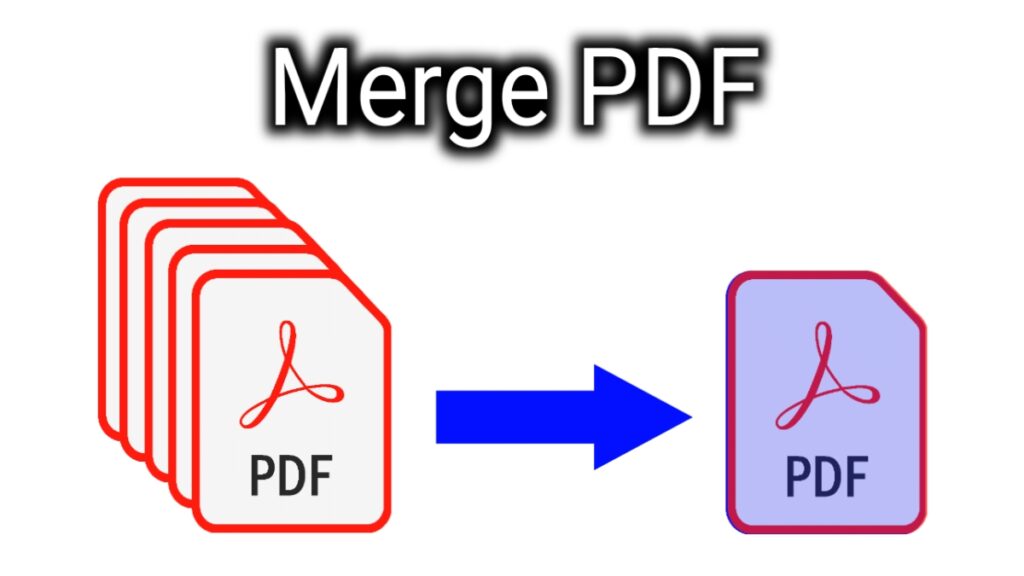Photo editing has entered a whole new era with Google Gemini’s Nano Banana model, making it easier than ever to transform ordinary photos into professional-looking portraits with just a few words. Instead of relying on complex editing tools, you can now use natural language prompts to change outfits, adjust lighting, add festive backdrops, or create dreamy cinematic effects. For girls, this opens up endless creative possibilities—from traditional festival looks and retro Bollywood styles to chic urban fashion and emotional aesthetic portraits. In this blog, we’ll explore ready-to-use 7 best google gemini prompts for girls for festival looks (Navratri, Durga Puja etc.), along with practical tips to help you get the most out of Gemini AI.

What is Gemini / “Nano Banana” & Why Prompts Matter
- Google recently rolled out enhanced image-editing features under the Gemini umbrella. One of its key models is called Nano Banana (also marketed as Gemini 2.5 Flash Image) which supports both generation and editing of images.
- The model allows you to upload a reference photo and then specify “prompts” (in natural language) to change or enhance that photo — e.g. change background, outfit, lighting, add objects, even blend different images.
- Good prompts are specific. The more detail you give about things like lighting, color palette, mood, clothing, background, hairstyle, posture — the better the output tends to be. Vagueness often leads to generic or unexpectedly altered features (especially faces).
Popular Trends / Scenario Types Seen with Gemini (Nano Banana)
Here are some of the trending styles & scenarios people are using (especially with girls / portraits) with Gemini AI:
- Festival and cultural edits: e.g. Durga Puja portrait styles, Navratri / Garba looks with ghagra choli, traditional jewellery, lamps/diyas, warm lighting.
- Retro / Vintage saree / 90s cinematic looks: Using film grain, dramatic shadows, color grading to evoke old Bollywood or vintage nostalgia.
- “Hug your younger self” / reflective / emotional: Images where the current self and younger self appear together; themes of nostalgia and self-reflection.
- Street / city glam / influencer style: Urban backdrops, golden hour lighting, fashion-forward outfits, polished Instagram aesthetics.
How to Use Gemini / Nano Banana to Apply These Prompts
Here’s a typical workflow:
- Open the Gemini app (or other Google AI image-editing interface that supports Nano Banana).
- Upload a good quality photo you want to edit.
- Enter your prompt (or modify a template prompt) with all the details you want.
- Let the model process; you might need to try a couple variations.
- Review the edit: check face consistency, lighting, realism. If something is off, tweak the prompt (e.g. add more detail about lighting or color).
- Save / export when satisfied.
7 Best Photo Editing Google Gemini Prompts for Girls for Traditional & Festival Looks
Below are 7 Photo Editing best Google Gemini Prompts for Girls in Festival Looks (Navratri, Durga Puja, Diwali) . You can copy-paste & tweak as needed (change colors, backgrounds, hair, etc.).
- “Create a 4K HD portrait of a young woman in a red and white saree with a gold border and minimal jewellery. Warm evening light, glowing diyas softly in the background, blurred pandal behind her. Add soft film grain and golden glow to evoke a nostalgic festive mood.”
- “Girl in a mirror-worked ghagra choli, holding dandiya sticks, mid-twirl. Warm golden-hour lighting, retro 90s grain, traditional oxidised jewellery, flowing dupatta, smiling with eyes closed.”
- “Portrait during Durga Puja: off-white saree with red border, hair in loose waves, smoke from dhunuchi around, idol of Goddess blurred behind, warm lights, cinematic shadows.”
- “Portrait of a girl in red and white Bengali saree, hair tied in a bun with jasmine flowers, soft dhunuchi smoke behind her, glowing diyas, cinematic golden lighting.”
- “Navratri Garba look: girl in a mirror-work lehenga choli, holding colorful dandiya sticks, mid-twirl, warm yellow stage lights, festive crowd blurred behind.”
- “Durga Puja vibe: girl in traditional white saree with red border, vermillion on forehead, idol blurred behind, warm orange glow.”
- “Diwali celebration: girl in silk saree, holding a lit diya in both hands, background filled with fairy lights, bokeh effect, festive glow.”
Some Do’s & Don’ts
To get better results, here are things to watch out for:
Do’s
- Use high quality reference photos (good lighting, clear face) when uploading. That helps the model keep identity and details.
- Be specific: mention clothing, accessories, mood, color, atmosphere.
- Use evocative adjectives like cinematic, golden hour, film grain, dreamy, retro, festive etc.
- If changing background or environment, ensure you mention whether the lighting should match the foreground.
- If preserving face / identity is important, mention it (e.g., “I want same face as I uploaded no alternation 100 percent same.”).
Don’ts
- Don’t overload the prompt with too many contradictory details (e.g. “sunny golden hour but also dark and moody shadows”).
- Avoid very vague prompts like “make it pretty” without saying how.
- Be careful about referencing cultural or religious symbols with respect.
Conclusion
Google Gemini (Nano Banana) is more than just an AI photo editor—it’s a creative companion that lets you turn simple pictures into vibrant stories. With the right prompts, you can effortlessly experiment with festive looks, retro Bollywood vibes, urban lifestyle shots, or dreamy boho portraits, all while keeping the photos personal and unique.
The key is to be specific and descriptive in your prompts: mention clothing styles, lighting, background, and mood to achieve the best results. And don’t be afraid to experiment—sometimes a small tweak in the prompt can lead to a completely fresh outcome.
👉 Now it’s your turn: Which propmt you love the most? Let us know in the comments!
Read more: Top 30 ready-to-use Photo Editing Google Gemini Prompts for Couples
Tools You May Like: Remove Background from Images Online